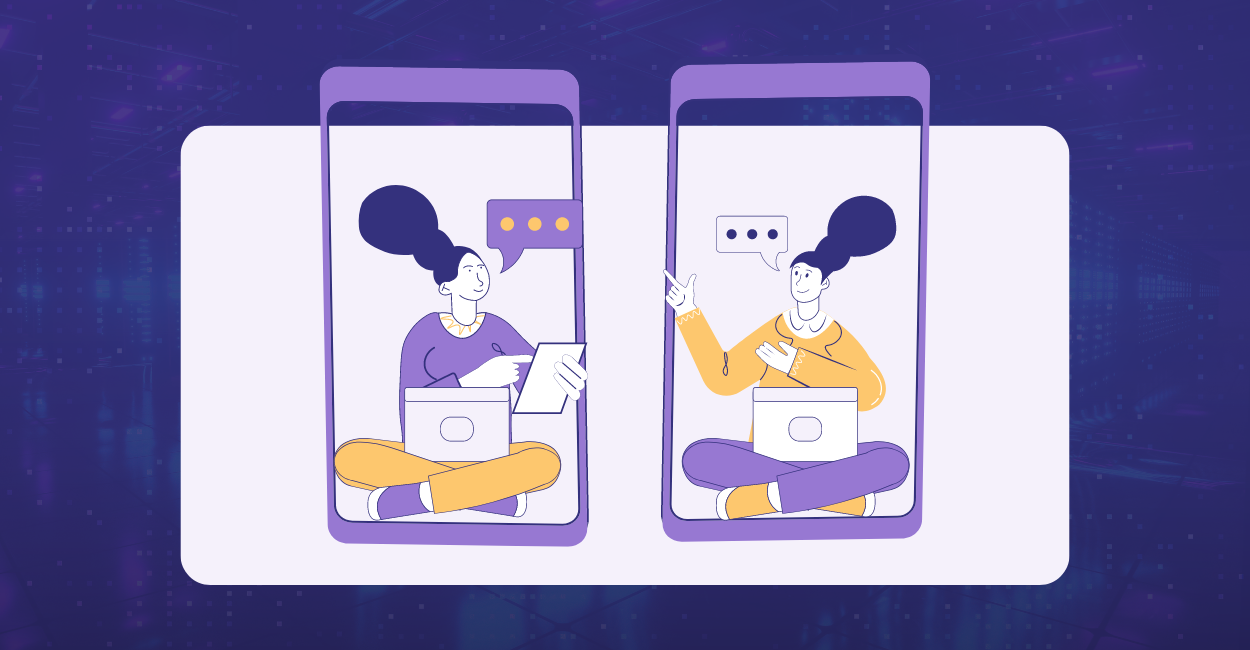Social media has become an indispensable tool for personal and professional growth.
From building your online presence to exploring career opportunities or even gaining new skills, the way you use social platforms shapes how you connect with others and grow your influence.
But in an age where Artificial Intelligence tools like evyAI make content creation faster and easier, how can you ensure your voice remains authentic?
At evyAI, we believe social media works best when you combine the efficiency of AI with the power of your unique perspective.
While automation can help you save time—suggesting hashtags, refining captions, or generating creative ideas—the best-performing social media content still feels human.
The key is to strike a balance: let AI handle repetitive tasks while you focus on bringing your personality and expertise to the forefront.
Can You Still Use evyAI on Social Media if You Don’t Want to Leverage Its AI Features?
We know, it’s in the name; how can evyAI work for you if you take away the AI?
Well, evyAI’s main purpose is still the same: to teach you how to leverage your social media presence in a more effective way and help you grow your business by networking online.
The platform’s tools are designed not only for AI enthusiasts but for those who want practical, human-driven solutions to enhance their social media strategies.
So, here are three ways you can get great value from evyAI without using its Artificial Intelligence features:
1. Use evyAI to save profiles into lists
Our Saved Profiles feature allows you to strategically organize your prospects, clients, and referral partners in a smart way.
This is particularly useful when you’re managing multiple social media profiles, ensuring that you stay updated on key contacts.
Once you save a profile to the evyAI side panel, you can then add a quick link click to keep up to date with their latest posts without them getting lost in your feed.
This capability makes it easier to track important conversations and stay proactive in engaging with your network—an essential aspect of social media success.
This approach can help you stay informed about job changes, industry news, and other activities without endlessly scrolling through your feed.
evyAI Pro allows you to save notes about recent interactions, your connection’s interests, or any relevant information you need to keep top-of-mind about each prospect.
You can check out this quick tutorial video to learn all about saving profiles on evyAI.
2. Use the evyAI Templates feature
You can now create and store Templates within the evyAI side panel to leave quick responses that are written with your own voice without Artificial Intelligence.
You can drop them as direct messages and as comments on social media posts.
This will save you an enormous amount of time and help you leverage social media more efficiently, especially when engaging with groups or commenting on industry-related discussions.
Watch this video to explore how you can save time with Templates.
3. Use our Learning Hub and access our Community
In our Learning Hub, you’ll find your shortcut to expert tips and guides for mastering online networking.
You can watch videos on how to improve your social media game. You can get our quick links to access key networking pages very quickly.
You can also access our carefully curated list of evyAI resources, designed to help you get the most out of your social media activity.
If you want to interact with other thought leaders in their own journey of online networking, exchange tips, and grow together, our Skool community is the place to be!
The bottom line is that we want to help you be successful on social media with and without AI.
We keep adding more non-artificial intelligence features on a regular basis to help your experience with online networking and pave the way to success!
Try out evyAI for FREE by installing the Chrome extension here.
If you like evyAI consider upgrading to premium at evyai.com/upgrade.