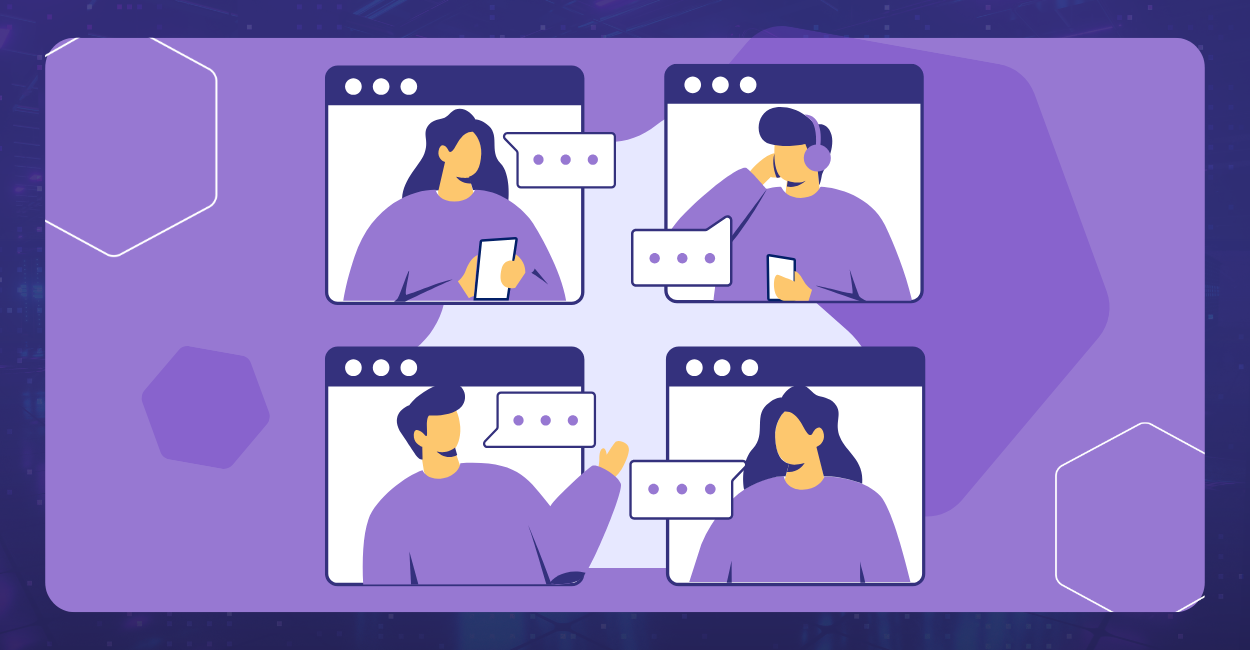Professional networking has evolved in today’s hyper-connected digital world.
Whether you’re nurturing business relationships, connecting with industry peers, or collaborating with a team, effective communication on social media is crucial.
One powerful yet often overlooked feature is group direct messaging.
This article walks you through creating group messages, highlights actionable tips to make the process efficient, and explores how message generators can streamline your efforts.
Why Group Messaging Matters in Professional Networking
Professional networking is more than just making connections; it’s about fostering meaningful relationships.
Group messaging allows you to:
- Facilitate professional networking by connecting like-minded professionals.
- Streamline communication with small groups.
- Enhance engagement with shared goals and accountability.
The ability to create well-structured group messages can transform your social media interactions into dynamic conversations that spark growth and opportunities.
Step-by-Step Guide to Creating Group Messages
1. Start with the Basics: Navigate to the Messaging Section
- Go to the social media platform homepage and navigate to the Messaging section.
- Select the New Message icon.
2. Select Your Recipients
- Type in the names of the connections you’d like to add to the group.
- To simplify the process, leverage tools like evyAI’s side panel to manually save and categorize profiles.
3. Name Your Group (Optional)
Once you’ve selected participants, click inside the message field.
You’ll see an option to name the group.
For example, you might name it “Content Collaboration Team” or “Social Media Accountability Group” to give the conversation context.
4. Write a Personalized Message
Crafting an engaging, clear opening message is key.
While you can manually type out a note, using AI tools like the evyAI side panel AI writer can save time and elevate the quality of your communication.
Here’s an example of a message created with such a tool:
“I know the four of you are keen on growing your presence on social media. I’ve created this group to help you connect, share insights, and support each other in building engagement within your communities.”
5. Customize Settings and Manage Group
After creating the group, you can further customize it by:
- Adding or removing members.
- Renaming the conversation.
- Managing settings for privacy and notifications.
Actionable Tips to Enhance Networking via Group Messaging
- Segment Your Audience
Not every connection belongs in the same group. Categorize your contacts based on shared interests, industries, or goals. This will ensure your messages resonate with the right people. - Leverage AI for Message Personalization
AI tools are not just about saving time—they ensure your messages are professional and engaging. With solutions like the evyAI side panel, you can refine drafts and improve tone, making every interaction meaningful. - Encourage Collaboration
Group conversations thrive when participants are actively engaged. Foster this by:- Setting a clear purpose for the group.
- Encouraging members to share updates or resources.
- Checking in periodically to keep the momentum alive.
- Track Engagement
After sending a group message, monitor the conversation. A lack of response may indicate the need to reframe your approach or refine your audience targeting.
How AI Elevates Your Social Media Strategy
While social media provides robust networking tools, integrating AI-driven solutions enhances productivity and precision.
For instance, using the AI message generator in the evyAI side panel allows you to draft polished, customized messages quickly.
By streamlining repetitive tasks, these tools let you focus on the meaningful aspects of professional networking—building connections and nurturing relationships.
Takeaway: Empower Your Professional Network
Mastering group messaging features is a game-changer for anyone serious about professional networking. By organizing contacts, leveraging AI-driven solutions, and fostering collaboration, you can maximize the impact of your online interactions.
Start exploring group messages today and transform your professional networking strategy into a hub of meaningful connections and shared growth.
Try out evyAI for FREE by installing the Chrome extension here.
If you like evyAI consider upgrading to premium at evyai.com/upgrade.