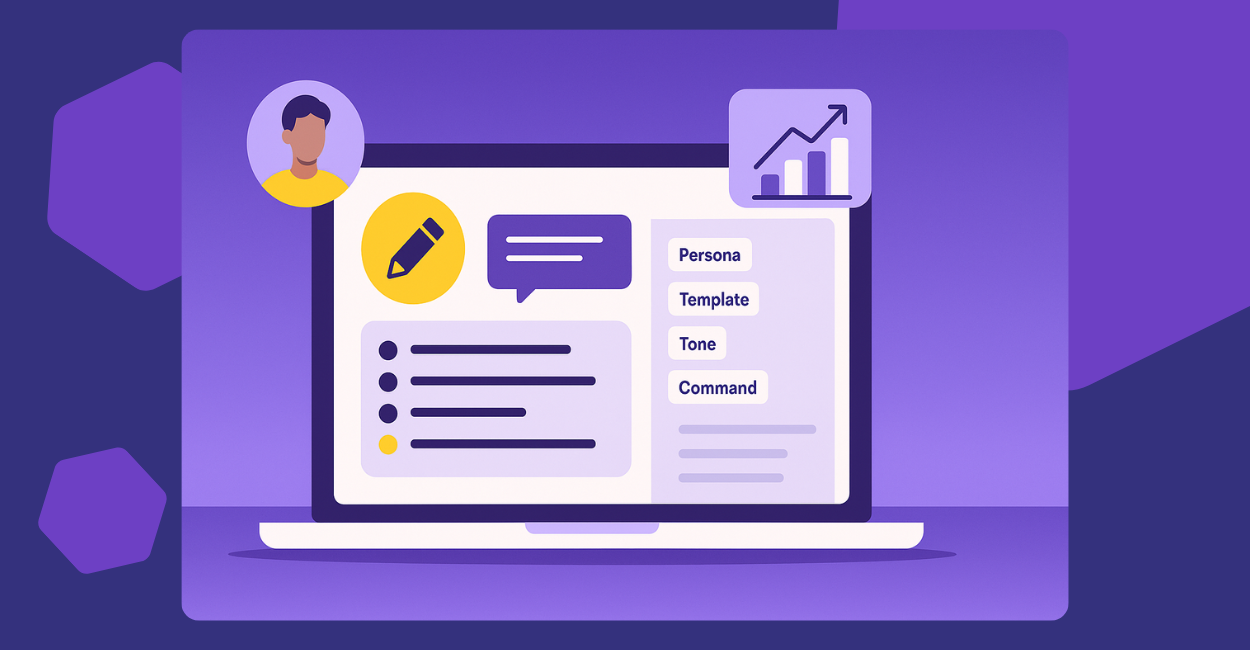Why Content is Now Part of the Sales Job
Today’s top-performing sales professionals aren’t just closers—they’re content creators.
Social engagement, DMs, emails, post-call summaries, and follow-ups are all vital parts of the modern B2B sales cycle.
The problem? Content creation is time-consuming, inconsistent, and often the first thing that falls off your to-do list.
That’s where evyAI’s side panel AI content writer becomes a game changer.
Instead of writing from scratch or sounding robotic with a generic tool, evyAI helps you:
- Write like you talk—only faster
- Scale personalization across platforms
- Maintain your voice while customizing your message for every lead
This guide is your tactical playbook to get the most out of evyAI’s Side Panel, combining sales strategy with AI precision.
What Makes evyAI Unique
evyAI isn’t just another writing tool—it’s a smart AI content writer purpose-built for sales professionals.
With the side panel Chrome extension, you can generate content directly inside the platforms where you already work: Instagram, Twitter, email, DMs, and CRMs.
Unlike standard AI tools, evyAI is:
- Persona-based: You define the voice, tone, and structure.
- Context-aware: You can input commands like “mention our last call” or “congratulate on their promotion.”
- Goal-driven: You tell it what you want the content to do—start a conversation, close a deal, educate a lead, or show thought leadership.
Whether you’re leaving a comment on a buyer’s post or writing a value-driven newsletter, evyAI adapts to the task.
The 5 Core Tools and When to Use Them
1. Personas: Program Your Voice
What It Does
A Persona is a predefined identity that guides evyAI to write in your tone and voice, following rules you set.
When to Use
- You want consistency across all channels
- You’re replying to dozens of messages or comments
- You want to sound human, not robotic
Key Persona Settings Include
- Length limits (e.g., max 25 words)
- Tone (friendly, professional, bold)
- Structure (e.g., quote + insight + CTA)
- Words to avoid (e.g., “unleash,” “synergy”)
- Emoji use, hashtags, formatting preferences
Pro Tip: Create different Personas for:
- Social media comments
- Cold DMs
- Post-call follow-ups
- Thought leadership posts
- Newsletters
💡 Sales Hack: Use a persona for “Event Follow-Up” that references the event, the pain points discussed, and next steps.
Learn how to train your persona here:
2. Command Box: Add Real-Time Context
What It Does
The Command Box is where you insert one-time instructions or situational context—something the AI can’t guess on its own.
When to Use
- You want to include personal touches
- You’re tailoring a reply to a specific lead or post
- You prefer voice input over typing
Example Commands
- “Congratulate her on the promotion and reference our ROI conversation.”
- “Mention our SaaStr meeting and align this with our Q3 roadmap.”
- “Use a warm tone and explain how we help teams like hers overcome friction in onboarding.”
Remember: The more context you provide, the more authentic your output will be.
3. Templates: Save and Scale What Works
What It Does
Templates are reusable content structures that let you generate repeatable messages quickly and consistently.
When to Use
- You send similar DMs or follow-ups regularly
- You’ve perfected a writing format
- You want team-wide consistency
Template Examples
- Post-demo follow-up with personalized recap
- Cold outreach message with credibility and CTA
- Weekly thought leadership post with structured format
Pro Tip: Pair templates with different Personas for scalable, high-impact outreach that doesn’t feel copy-pasted.
Learn more about creating templates here:
4. Goals: Make Your Content Work Harder
What It Does
Goals tell the AI what the content is supposed to achieve—engagement, education, conversion, etc.
When to Use
- You’re generating thought leadership posts
- You’re optimizing replies for pipeline movement
- You want content with purpose
Goal Options Include:
- Ask a Question
- Drive Engagement
- Inspire
- Educate
- Establish Expertise
- Pitch Softly
Best Practice: Match your content goals with funnel stages. Top-of-funnel = Ask or Engage. Bottom-of-funnel = Inspire or Soft Pitch.
5. Tones: Fine-Tune Emotional Resonance
What It Does
Tone affects how your content feels—and how your prospects respond.
When to Use
- You’re switching between different audience types
- You’re posting on different platforms
- You want more emotion or subtlety in your message
Tone Options Include:
- Friendly
- Empathetic
- Bold
- Conversational
- Calm
- Assertive
Tip: Match tone to context—use “Empathetic” when responding to pain points, and “Bold” for insights or strong CTAs.
Choosing the Right AI Model
evyAI Pro gives you access to multiple Large Language Models (LLMs), including:
- GPT-4o: Balanced, nuanced writing—great for sales messaging and commenting
- Claude: Strong emotional and conversational tone—ideal for DMs
- Gemini: Great for long-form, structured content like newsletters or reports
- Groq: Fast, lightweight—good for quick tasks
Experiment: Run the same prompt through multiple LLMs to find the tone, phrasing, or length that feels best.
Real-World Sales Use Cases
✅ Social Media Engagement
- Persona: “Social Media Comment Persona”
- Command: “Mention how this article aligns with my recent project on digital transformation”
- Goal: Establish Expertise
- Tone: Conversational
- Model: GPT-4o (for nuanced professional responses)
➡️ You build visibility and familiarity with leads—without spending 15 minutes per comment.
✅ Post-Call Email Follow-Up
- Persona: “Follow-Up Closer”
- Template: “Recap → Address Objection → CTA”
- Command: “Highlight discussion around implementation timelines”
- Goal: Inspire
- Tone: Professional
- Model: Gemini
➡️ You stay top-of-mind with clear next steps—and show you were listening.
✅ Newsletter-Style Social Media Post
- Persona: “Sales Thought Leader”
- Template: Hook → Insight → CTA
- Goal: Establish Expertise
- Tone: Bold
- Model: GPT-4o
➡️ You position yourself as a category expert while reinforcing your personal brand.
Watch this short tutorial on how to create content with the evyAI side panel to see a real-time demonstration of how all these parts work together:
Advanced Tips to Maximize Output
- Use voice-to-text in Commands for natural, nuanced input
- A/B test Personas + Goals to find the best-performing combos
- Save top-performing results as Templates
- Avoid AI clichés (e.g., “crushing it,” “next-level”) by editing outputs lightly
- Integrate with your CRM using saved Profiles and tags to organize lead content
AI That Sells with You, Not for You
Your pipeline isn’t just about outreach anymore—it’s about presence. Presence in the feed. Presence in the inbox. Presence in the conversation.
With evyAI’s AI content writer, you can show up consistently, authentically, and strategically—without becoming a full-time writer.
You bring the voice. evyAI brings the velocity.
Try out evyAI for FREE by installing the Chrome extension here.
If you like evyAI consider upgrading to premium at evyai.com/upgrade.