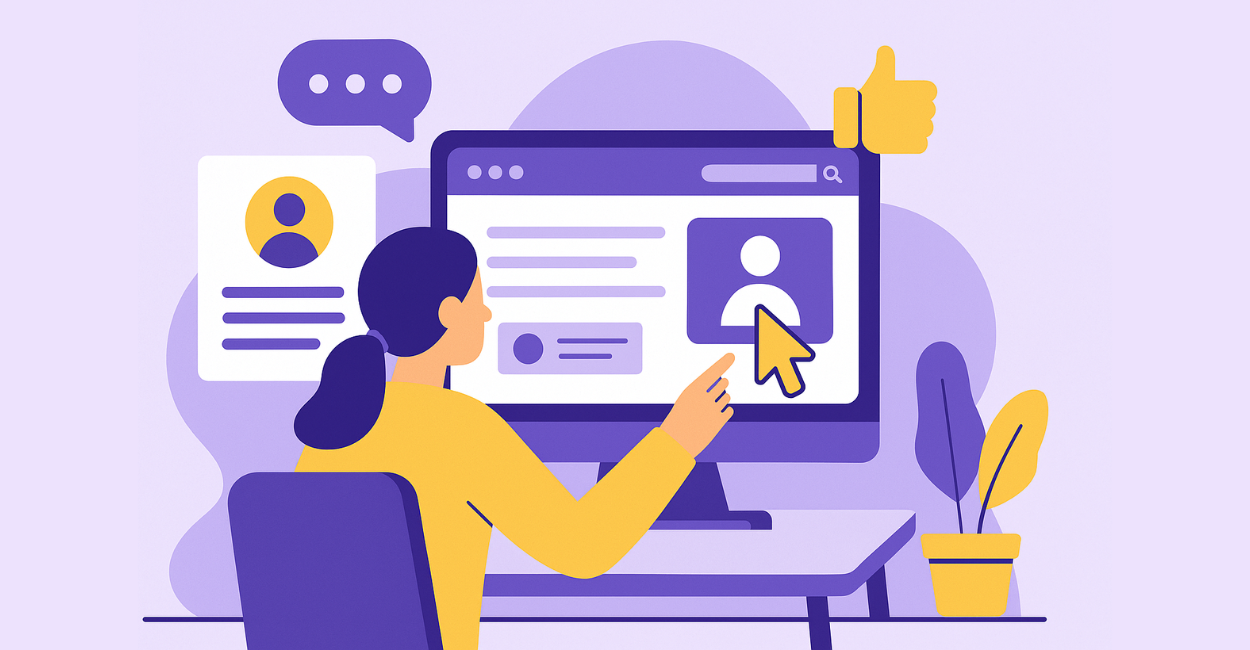Ever find yourself juggling tabs, copy-pasting names, and losing momentum while trying to connect with people online?
With the evyAI social search side panel feature, that friction disappears.
You can now run a social search with evyAI by highlighting any name on any website.
Instantly find their professional profile, save contacts in evyAI, and even generate context-aware engagement.
All without leaving the page.
Why The evyAI Social Search Feature Matters
Opportunities happen in real time.
You might spot an interesting comment in a community forum, see a collaborator mentioned in an article, or receive a CC in an email.
Normally, following up would mean breaking your rhythm: switching tabs, searching manually, organizing later.
The side panel transforms that process.
With just a right-click (or a quick keyboard shortcut), you can:
- Find people instantly → Search their profile directly from the page you’re on.
- Save contacts in evyAI seamlessly → Store and tag profiles in evyAI (e.g., “Podcast Guest,” “Event Lead,” “Facebook Friend”).
- Launch the AI research tool (Pro feature) → Get a concise, actionable brief: their role, company, public links, conversation starters, and strategic context.
- Engage → Draft tailored comments, DMs, or connection notes using the AI writer and custom personas.
How the evyAI Social Search Feature Works (Step-by-Step)
- Highlight any name on a website (social platform, article, email, or community post).
- Right-click → “Social search” on the evyAI icon or press Alt + Shift + K (Option + Shift + K on Mac).
- Choose the social media platform where you want to connect.
- Save and tag contacts in evyAI for future organization.
- Use AI Research tool for a concise, ready-to-use briefing (available for Pro users only)
- Deploy the side panel AI Writer to generate personalized engagement—comments, DMs, or personalized connection notes.
Take a look at this post for a very quick video showing exactly how to deploy this feature.
Real-World Use Cases for Social Search
Social Cross-Pollination
Spot a smart comment on Facebook?
Instantly look them up, tag them as a Facebook lead, and start a business conversation with context.
Inbox to Network
Got an intro in Gmail or Outlook?
Highlight the name, search, and connect without leaving your inbox.
Community to Client
Turn active Slack, Discord, or Skool members into researched prospects without breaking the flow of conversation.
Content Research at Speed
Reading a transcript, article, or event lineup?
Highlight multiple names in seconds to build a pipeline of contacts.
Smarter Engagement with the AI Writer
The side panel isn’t just about discovery, it helps you act instantly.
You can:
- Generate thoughtful replies to posts or comments.
- Craft direct message responses in seconds.
- Create short posts or full-length content directly from the panel.
- Save templates and personas for consistent tone, from friendly to professional.
- Combine with the AI research tool to add context to every interaction.
The result? More relevant conversations, less friction, and faster follow-ups.
Watch this short demo on how to use the side panel to work smarter, not harder:
Pro Tips for Social Search Power Users
- Create smart lists: Segment by context (e.g., “Event RSVPs,” “Podcast Guests,” “Tier-1 Prospects”).
- Standardize your tags: Keep naming consistent (e.g., “Email Intro,” “Community Lead”) for easy filtering.
- Batch research: Save profiles first, then run AI research in batches to build a pipeline.
- Pair with templates: Use evyAI’s templates for connection notes, first outreach, or thoughtful comments.
Stay in Flow, Build Real Connections
The side panel is more than a Chrome extension: it’s a relationship engine.
By reducing friction and adding intelligent context, it helps you turn sparks of curiosity into real opportunities, all while staying in the moment.
Try out evyAI for FREE by installing the Chrome extension here.
If you like evyAI consider upgrading to a Premium or Pro subscription for unlimited posts, comments, and more.