Transform Your Workflow with Our AI Chrome Extension
Have you ever felt like there are not enough hours in the day to get everything done? We know the feeling. Our powerful AI side panel Chrome extension is here to revolutionize your daily routine.
Especially for business owners, keeping on top of accounting, sales, marketing, personnel, networking, and everything else your business needs while trying to maintain a healthy work-life balance sometimes feels like building a house of cards in a hurricane.
That’s why we want to take some of the pressure off of you with our new evyAI feature: Templates!
Unlock Efficiency with Our AI Chrome Extension Templates
Templates are super easy to set up and the ultimate time-saver for online networking.
When combined with our AI side panel, they become an unstoppable productivity tool.
You can create a Template for commenting, for post-writing, for DMing, literally anything you can think of inside evyAI!
Installing Your AI Chrome Extension
Sign in at app.evyai.com and let’s create your first Template together.
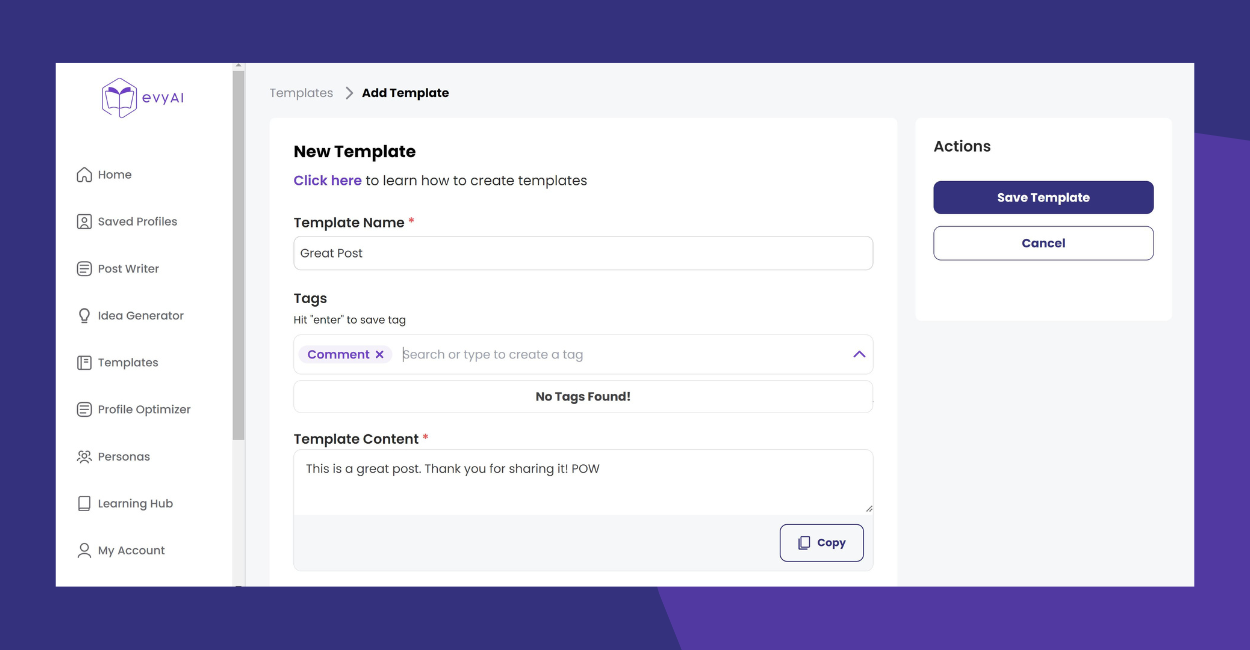
Creating Templates with Your AI Chrome Extension
As you can see from the image above, we’re creating a Template to comment on a post and congratulate the writer on their great work.
First, we give the Template a name. In this case, ours will be called “Great Post”.
Next, we add the necessary tags, like “comment”, or “comment on post”.
Last, we add the Template Content. In this example, we’ll write what we want the comment to say: “This is a great post. Thank you for sharing it! POW”
Finally, we hit “Save Template” and we’re done!
Maximizing Your AI Chrome Extension
To use your Templates on social media, you’ve got two options: You can copy and paste from the evyAI app, but we recommend downloading the side panel Chrome extension so that you can leverage Templates right there in your browser.
Our AI Chrome extension makes template management effortless and intuitive.
If you’re not sure how the Chrome extension works, we’ve got you covered with this tutorial video.
Advanced Features of Our AI Chrome Extension
Want to see other ways to leverage Templates to network online? Head over to this quick video for a step-by-step tutorial and more ideas!
Our AI side panel Chrome extension offers powerful features including:
- Automatic message personalization
- Quick access to your entire template library
- Real-time template editing and updating
- Performance analytics and usage tracking
Using Templates strategically and pre-saving thoughtful messages will save you lots of time in the future and take the pressure off not knowing what to say.
As social media continues to grow into one of the key ways to interact with potential clients, staying ahead of the curve is essential for success.
With evyAI, you have a powerful ally in crafting authentic and engaging content that reflects your professional persona.
By incorporating the tips outlined in this guide, you’ll not only save time and effort but also position yourself as a thought leader in your industry, ultimately attracting more visibility, credibility, and valuable connections online.
Try out evyAI for FREE by installing the Chrome extension here.
If you like evyAI consider upgrading to premium at evyai.com/upgrade.

