AI content writing has revolutionized how we create engaging social media content.
In the bustling world of digital interaction, evyAI is your versatile co-pilot, ready to turbocharge your content creation, streamline your message replies, and craft engaging social media comments.
The possibilities are endless!
We’ve curated a list of a few prompt types that we like to store in the Templates section of the evyAI side panel.
You can include some of these prompts in your evyAI Persona or save them as Templates in the side panel or web app: app.evyai.com.
Welcome to the vibrant realm of prompt engineering and custom Persona creation with evyAI. Dive in and discover how you can transform your digital communication.
1. AI Content Writing Templates for Social Posts
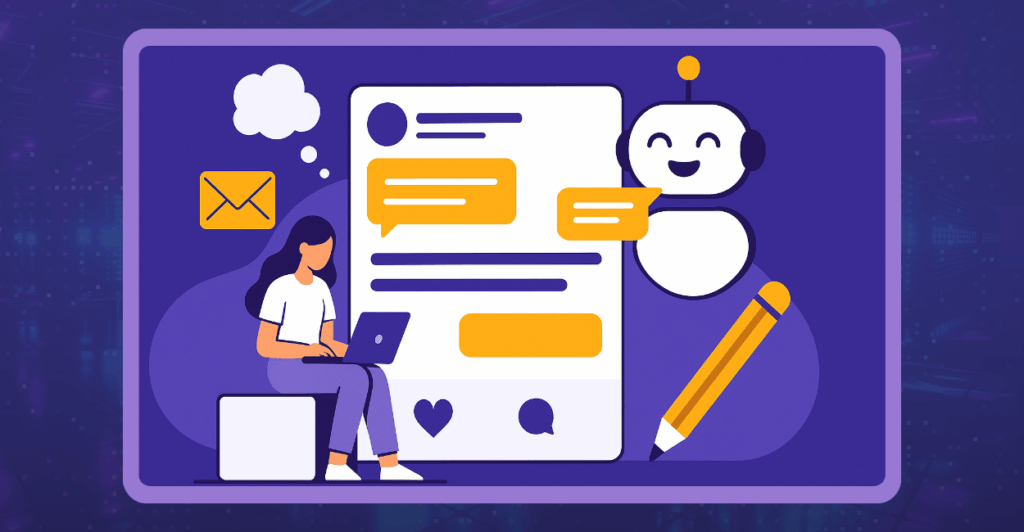
Here are 10 copywriting prompts tailored for social media, each focusing on a different writing approach and style to help craft engaging posts:
- Copywriting Prompt 1: Create a social media post about [TOPIC] using the PECSRR writing method (Problem, Empathy, Cost of Inaction, Solution, Result, Rebound). Keep it conversational, avoid corporate jargon, and use simple language understandable by anyone, regardless of their business background.
- Copywriting Prompt 2: Craft a social media post about [TOPIC] using the AIDA model (Attention, Interest, Desire, Action). Start with a hook that grabs attention, build interest with relevant details, create a desire for the outcome, and end with a clear call to action. Keep the tone friendly and approachable, avoiding technical language.
- Copywriting Prompt 3: Write a social media post about [TOPIC] using the PAS framework (Problem, Agitation, Solution). Begin by identifying a common problem, stir up the emotions around why it’s frustrating or difficult, and then present a simple, relatable solution. Make it engaging and easy to read for anyone.
- Copywriting Prompt 4: Develop a social media post about [TOPIC] following the Storytelling approach. Start with a personal or relatable story that leads into the main point, connect the dots to the larger message or lesson, and wrap up with an engaging conclusion. Use everyday language and keep it light-hearted and engaging.
- Copywriting Prompt 5: Compose a social media post about [TOPIC] using the FAB technique (Features, Advantages, Benefits). Explain the features of a product or idea, the advantages these features provide, and the ultimate benefits to the user. Keep it simple, clear, and relatable, with a focus on real-life applications.
- Copywriting Prompt 6: Create a social media post about [TOPIC] utilizing the Before-After-Bridge format. Describe the ‘before’ scenario (the challenge or problem), illustrate the ‘after’ scenario (the improved state or solution), and introduce the ‘bridge’ (how to get from before to after). Maintain a conversational tone and avoid complex terminology.
- Copywriting Prompt 7: Draft a social media post about [TOPIC] using the 5W1H method (Who, What, When, Where, Why, How). Address each of these questions to provide a comprehensive overview. Ensure the language is clear and straightforward, making the information accessible to a wide audience.
- Copywriting Prompt 8: Formulate a social media post about [TOPIC] with the CCC framework (Clear, Concise, Compelling). Keep the message clear and to the point, provide just enough detail to be informative, and make it compelling enough to engage and prompt further interest. Use everyday language that resonates with a broad audience.
- Copywriting Prompt 9: Develop a social media post about [TOPIC] using the STAR approach (Situation, Task, Action, Result). Describe a situation, outline the tasks required, explain the actions taken, and highlight the results achieved. Keep the storytelling personal and relatable, with simple language that’s easy to follow.
- Copywriting Prompt 10: Write a social media post about [TOPIC] employing the ELI5 method (Explain Like I’m 5). Break down the topic into the simplest terms as if explaining to a 5-year-old. Use analogies and simple language to make the topic easy to understand for anyone, regardless of their background or expertise.
2. AI Content Writing for Engaging Comments

Here are 10 comment prompts for leaving engaging responses on social media, inspired by different styles and approaches:
2.1 Quote Generator AI Prompt:
- Prompt: Leave a comment with a brief response (5-9 words) and include a quote from a well-known author or motivational figure relevant to the post’s topic.
- Example: “Great insights on leadership! ‘Leaders are made, not born.’ – Vince Lombardi”
2.2 Spanish Language Comment Prompt:
- Prompt: Make a comment in Spanish, keeping it under 20 words. Use simple language that a 10-year-old would understand and make it relevant to the post.
- Example: “¡Excelente punto! La paciencia es clave para el éxito.”
2.3. Poem Comment AI Prompt:
- Prompt: Write a short poem (under 50 words) related to the topic. Keep it light-hearted but professional, with a thoughtful angle.
- Example: “In the world of change and pace, Adapt we must, with steady grace. Innovation lights the way ahead, Where new ideas are always spread.”
2.4. Joke Comment AI Prompt:
- Prompt: Write a joke related to the topic, under 20 words. Keep it funny, light-hearted, and professional.
- Example: “Why did the marketer become a musician? They wanted to hit all the right notes in their campaigns!”
2.5. Question Prompt:
- Prompt: Ask a thoughtful question related to the post’s topic to engage further conversation.
- Example: “This is a great point! How do you see this trend evolving in the next year?”
2.6. Personal Experience Prompt:
- Prompt: Share a brief personal experience or insight related to the topic of the post, making it relatable.
- Example: “I’ve also found that prioritizing tasks can greatly enhance productivity. It made a big difference in my last project!”
2.7. Supportive Comment Prompt:
- Prompt: Leave a supportive and encouraging comment related to the post’s message.
- Example: “This is such an inspiring story! Keep pushing forward and making a difference.”
2.8. Constructive Feedback Prompt:
- Prompt: Provide constructive feedback or a different perspective on the post’s topic, encouraging a balanced discussion.
- Example: “Interesting approach! Have you considered how this might affect long-term sustainability?”
2.9. Resource Sharing Prompt:
- Prompt: Share a relevant resource, link, or article that adds value to the post’s topic.
- Example: “Great post on digital marketing trends! Here’s an article that expands on this topic: [insert link].”
2.10. Thank You Prompt:
- Prompt: Express gratitude for the shared information or insights, making it clear and sincere.
- Example: “Thank you for this insightful post! Your tips on remote work are very practical and helpful.”
These prompts offer a range of styles to help you craft engaging and thoughtful comments on social media.
3. AI Content Writing for Direct Messages
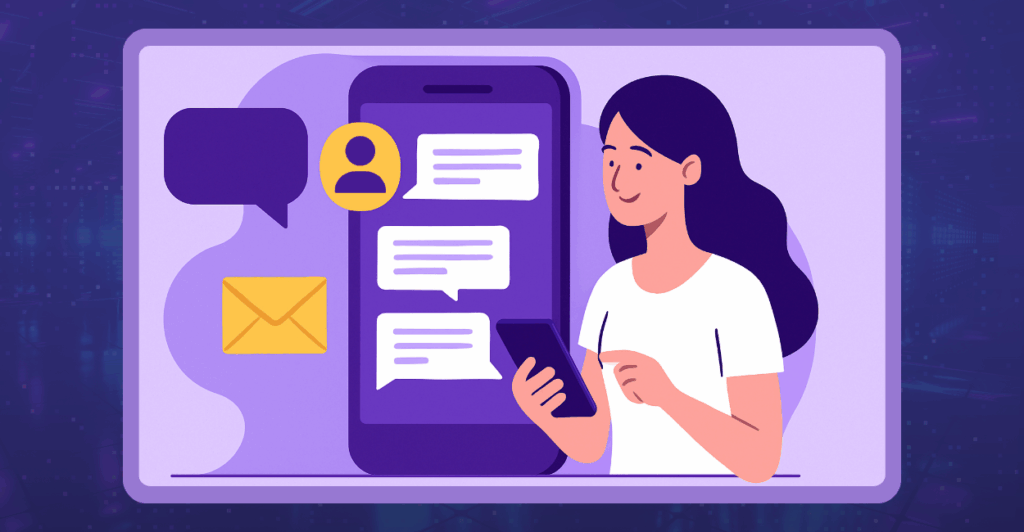
Here are 10 customized DM prompts to inspire the AI in crafting your social media direct messages.
3.1. No Thanks but Check out My Company Prompt:
- Prompt: Compose a message politely declining further discussion but inviting the recipient to check out my new business. Mention www.evyai.com and ask for their feedback. Keep the message friendly and concise (about 50-70 words).
- Example: “Thank you for reaching out, but I’m not interested at the moment. However, I’d love it if you could check out my new venture at www.evyai.com and share your feedback. Your insights would be invaluable to me. Thanks in advance!”
3.2. Thanks for the Follow Prompt:
- Prompt: Write a message thanking the connection for following me on social media and engaging with my posts. Mention appreciation for their support and ask if they had a chance to see my latest post. Keep it engaging and under 60 words.
- Example: “Hi there! Thanks so much for following me and engaging with my posts. Your support means a lot. Did you get a chance to see my latest post? I’d love to hear your thoughts!”
3.3. Thank You for Connecting Prompt:
- Prompt: Create a message thanking someone for connecting with me on social media. Express excitement about the connection and interest in learning more about them. Ask a question about their current work or interests. Keep it warm and under 70 words.
- Example: “Hello! Thanks for connecting with me. I’m excited to get to know you better and learn more about your work. What projects are you currently working on or passionate about? Looking forward to our conversations!”
3.4. Wishing Happy Birthday Prompt:
- Prompt: Craft a message wishing my connection a happy birthday. Include today’s date and a thoughtful or inspiring quote to make the message personal and engaging. Keep the message under 60 words.
- Example: “Happy Birthday! June 10th is a special day, and I hope it’s filled with joy. Here’s a quote to inspire your year ahead: ‘The best is yet to come.’ Wishing you a fantastic day!”
3.5. Thoughtful Quote DM:
- Prompt: Write a DM sharing a thoughtful and inspiring quote with my connection. Let them know I’m thinking about them and wish them well. Keep it uplifting and under 50 words.
- Example: “Just wanted to share a quote that inspired me today: ‘Believe you can and you’re halfway there.’ Hope it brings a smile to your day! Wishing you all the best.”
3.6. Follow-Up After Meeting Prompt:
- Prompt: Create a follow-up message after a recent meeting or event. Mention something specific from the meeting to show attentiveness and express interest in future collaboration. Keep it personable and under 70 words.
- Example: “Hi, it was great meeting you at the [event/meeting] yesterday. I really enjoyed our conversation about [specific topic]. Let’s stay in touch and explore ways we can collaborate in the future!”
3.7. Offering Help Prompt:
- Prompt: Compose a message offering help or support to a connection, especially if they recently shared a challenge or project. Express genuine willingness to assist. Keep the message supportive and under 60 words.
- Example: “Hello! I saw your recent post about [challenge/project]. I’d love to help if I can. Please let me know if there’s anything specific I can do or any insights I can share. Happy to support!”
3.8. Invitation to Event Prompt:
- Prompt: Write an invitation to a connection, inviting them to an upcoming event or webinar. Provide key details and express why you think they would benefit from attending. Keep it clear and under 60 words.
- Example: “Hi! I’m hosting a webinar on [topic] next week and thought you’d find it valuable. It’s on [date] at [time]. I’d love for you to join and share your insights. Here’s the link to register: [insert link].”
3.9. Requesting a Meeting Prompt:
- Prompt: Craft a message requesting a meeting or call to discuss potential collaboration or a specific topic. Be clear about the purpose and suggest a few time options. Keep it concise and under 60 words.
- Example: “Hi! I’d love to set up a call to discuss [specific topic or potential collaboration]. Are you available for a quick chat this week? Here are a few times that work for me: [insert options]. Looking forward to it!”
3.10. Sharing a Resource Prompt:
- Prompt: Compose a message sharing a valuable resource, such as an article, tool, or guide, that you think would benefit your connection. Explain why you thought of them and keep the message helpful and under 60 words.
- Example: “Hello! I came across this article on [topic] and thought you’d find it interesting given your recent work in [relevant field]. Here’s the link: [insert link]. Hope you find it useful!”
These prompts provide clear, customizable frameworks to craft engaging and thoughtful social media DMs.
4. Creative AI Content Writing Prompts
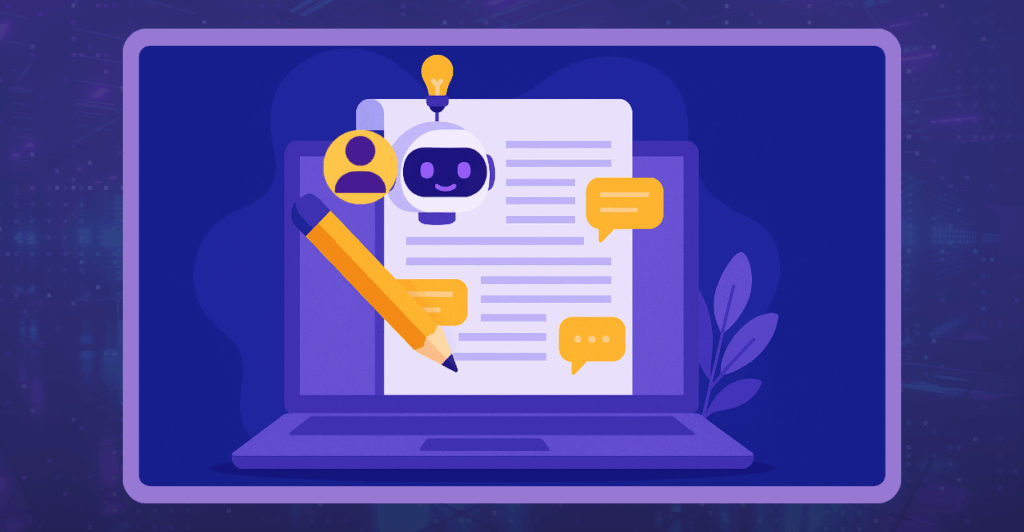
Here are 10 interesting and fun prompts for DMs, comments, etc., each designed to add a unique twist to your interactions on social media:
4.1. Act as a Cheesy Pickup Line Enthusiast Prompt:
- Prompt: Respond as if you are using cheesy pickup lines, but adapt them to a professional context. Keep it light-hearted and avoid being too personal. Focus on making the lines relevant to business or career achievements.
- Example: “Are you a startup? Because I can see us launching something great together!”
4.2. Act as a Movie Critic Prompt:
- Prompt: Comment or message as if you’re a movie critic reviewing the person’s post or profile. Use metaphors and language typical of movie reviews. Be creative and engaging without being too critical.
- Example: “Your latest post is a blockbuster hit! A compelling storyline with stellar performance, worthy of a standing ovation.”
4.3. Act as a Fortune Teller Prompt:
- Prompt: Respond as if you’re predicting the future based on their post or profile. Use mystical and vague language, offering positive and humorous predictions about their professional journey.
- Example: “I see a bright future ahead where your next project brings you great success and lots of social media likes!”
4. Act as a Detective Prompt:
- Prompt: Write a comment or message as if you’re a detective investigating a case based on their post. Use classic detective lingo and style, making your message intriguing and fun.
- Example: “Ah, I’ve pieced together the clues in your post. It’s clear you’ve cracked the case of effective marketing strategies!”
4.5. Act as a Poet Prompt:
- Prompt: Reply with a short poem that reflects on the post’s content. Keep it professional but use poetic language and structure to add a creative twist.
- Example: “In the realm of corporate might, Your strategy shines so bright. With each post, you lead the way, Inspiring us all every day.”
4.6. Act as a Pirate Prompt:
- Prompt: Comment or message as if you’re a pirate. Use pirate lingo and style, making the interaction fun and engaging. Focus on “treasure” being their ideas or achievements.
- Example: “Arrr, I be seein’ great treasure in yer latest post! Keep sailin’ on, matey, towards success and fortune!”
4.7. Act as a Time Traveler Prompt:
- Prompt: Respond as if you’re a time traveler from the past or future, reacting to their post with awe or curiosity about modern-day business practices or technology.
- Example: “Greetings from the year 3024! Your innovative approach to marketing is light-years ahead of what we had in my time.”
4.8. Act as a Comedian Prompt:
- Prompt: Reply with a joke or funny comment related to their post. Keep it professional and make sure it ties into the topic to keep it relevant and engaging.
- Example: “Why did the marketer get promoted? Because they had a ‘click’ with success!”
4.9. Act as a Motivational Speaker Prompt:
- Prompt: Comment as if you’re a motivational speaker giving a pep talk based on their post. Use uplifting and enthusiastic language to inspire and encourage them.
- Example: “You’ve got the passion and the drive! Keep pushing forward and remember, the sky’s not the limit, it’s just the beginning!”
4.10. Act as a Food Critic Prompt:
- Prompt: Respond as if you’re a food critic, but reviewing their post or ideas. Use food-related metaphors and language to describe their content in a deliciously creative way.
- Example: “Your latest post is a gourmet feast of ideas! Rich in flavor and perfectly seasoned with insight. Bon appétit!”
As you embark on your journey with evyAI, remember that the power of prompt engineering lies in its flexibility and creativity. Whether you’re refining your copywriting skills, engaging more effectively on social media, or crafting personalized DMs, evyAI offers a treasure trove of tools to elevate your digital communication.
Experiment with these prompts, adapt them to your unique voice, and watch your interactions flourish. Dive in, explore the endless possibilities, and let evyAI be your guide to mastering the art of digital conversation.
Happy prompting!
Try out evyAI for FREE by installing the Chrome extension here.
If you like evyAI consider upgrading to premium at evyai.com/upgrade.

