Have you ever wished for professional headshots but didn’t know where to start?
Now, with evyAI’s new image generation feature, you can create high-quality, professional portraits in just seconds, without spending a fortune on a studio or photographer.
This groundbreaking tool transforms a simple selfie into polished executive photos, creative industry portraits, or even lifestyle shots.
Whether you’re building your profile, updating your website, or refreshing your personal brand, evyAI makes it simple, fast, and affordable.
How to Create the Perfect AI Headshot
Step 1: Open the evyAI Side Panel
The side panel is where it all happens.
Launch the side panel Chrome extension and select “Image Gen” from the side menu on the right.
Step 2: Start with a Strong Base Photo
Choose a clear, high-quality selfie or headshot as your reference image.
This ensures your AI-generated portraits look polished and professional.
Step 3: Use Prompts to Customize Your Look
The magic of evyAI lies in prompts. Prompts tell the AI how to style, light, and pose your image.
You can write your own detailed description or, if you are a Pro member, choose from the Skool community library of proven prompts.
Step 4: Generate
Once you’re happy with your prompt and base photo, just hit “Generate”.
Wait ~10 seconds, and that’s it!
You now have a professional AI headshot to share online.
5 Prompts to Generate Stunning AI Headshots
1. Creative Director Artistic Portrait
Prompt:
- “Capture a shoulders-up portrait of this exact creative professional wearing a deep forest green silk shirt with an unconventional asymmetrical blazer in textured charcoal fabric. Background features a sophisticated gradient from rich emerald to deep teal with subtle texture overlay. Employ dramatic side lighting using a large softbox positioned at 60 degrees, creating pronounced shadows on one side of the face while maintaining detail in the highlights. Add a colored gel (warm amber) to a hair light for artistic flair. Use a 135mm lens at f/2.8. Expression should be thoughtful and artistic, with a slight head tilt and contemplative gaze slightly off-camera.”

2. Modern Tech Industry Portrait
Prompt:
- “Photograph an extreme close-up headshot featuring this exact tech professional in a sleek navy blue merino wool sweater layered under a structured light gray blazer with minimalist silver accents. Set against a gradient background flowing from cool steel blue to soft pewter gray. Utilize LED panel lighting with a cool color temperature (5600K) as the key light, positioned at 45 degrees, with a subtle warm fill light to prevent harsh shadows. Shot with a 100mm macro lens at f/4 for crisp detail. The subject should have an innovative, forward-thinking expression with slightly raised eyebrows and an engaged, curious gaze.”
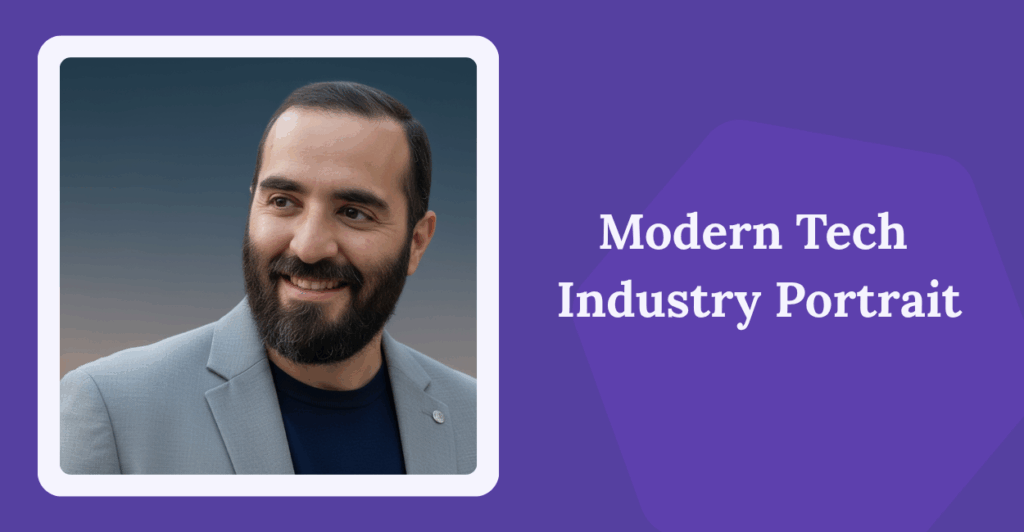
3. Golden Hour Executive Portrait
Prompt:
- “Create an extreme close-up professional headshot from the shoulders up of this exact confident business executive. The subject wears a rich burgundy silk shirt with a charcoal pinstripe blazer, complemented by subtle gold jewelry. Position against a warm gradient background transitioning from deep amber to burnt orange. Use natural golden hour lighting streaming through large windows, creating soft rim lighting on the hair and gentle shadows that sculpt the face. Capture with a 85mm lens at f/2.8 for sharp eyes with subtle background bokeh. Expression should be approachable yet commanding, with a slight confident smile and direct eye contact.”

4. Executive Close-Up Portrait
Prompt:
- “Create an extreme close-up professional headshot focusing from the shoulders up. Convert to high-contrast black and white with dramatic lighting that emphasizes facial structure and confidence. The person should be wearing a crisp white dress shirt or blouse with a dark blazer. Background should be a subtle gradient from charcoal to black. Expression should be direct and authoritative, with sharp focus on the eyes. Use studio-quality lighting with one key light and subtle fill to create depth.”

5. The Team Builder
Prompt:
- “Have the person seated at the edge of a chair or standing with one hand extended as if offering a handshake or welcoming gesture. The other arm is relaxed at their side. Body language is open and inviting, with a genuine smile and direct eye contact. Posture suggests inclusivity and team-building skills while maintaining professional presence.”

Why The AI Headshot Generator Feature Is a Game-Changer
Unlike traditional photography, evyAI lets you:
- Generate professional headshots in 10 seconds
- Try multiple styles and poses with one base photo
- Save prompts for consistent branding across platforms
- Use the images immediately on social media or your website
- Avoid costly, time-consuming studio sessions
And thanks to the evyAI side panel, you can integrate these images seamlessly into your content.
For example, upload your new headshot and let the AI writer generate a polished post to go along with it, all in one place.
evyAI Image Generator – FAQ
Getting Started
Q: How do I access the image generator?
A: Log into the side panel and click on “Image Gen” in the dashboard.
Q: What do I need to get started?
A: Just upload a reference photo and choose a text prompt.
Q: Can I use any photo?
A: Yes. The AI adapts your reference photo into new, professional-grade portraits.
How It Works
Q: How long does it take?
A: About 10 seconds per image.
Q: Can I reuse prompts?
A: Absolutely—save your favorite prompts for consistent results.
Q: Are there pre-made prompts?
A: Yes, evyAI has a Skool community prompt library available for Pro members.
Pricing & Credits
- Each image costs ~50 credits
- Buy credits with evyCoin
- Pro members get free monthly or yearly credits, depending on their subscription
Professional headshots are no longer reserved for expensive studios and time-consuming photo shoots.
With evyAI’s new image generator, you can create stylish, versatile, and professional-quality portraits tailored to your personal brand in just seconds.
If you’ve been putting off updating your profile picture, refreshing your website, or building your personal brand, there’s never been a better time.
Try out evyAI for FREE by installing the Chrome extension here.
If you like evyAI consider upgrading to a Premium or Pro subscription for unlimited posts, comments, and more.

