AI writing has revolutionized how we approach online networking, making it an essential part of running a successful business.
AI writers have become one of the most powerful tools at our disposal when it comes to making connections, sharing ideas, and growing our network.
But let’s be honest—even with the help of AI, sitting down and writing down your thoughts can still take up a huge chunk of your already scarce time.
That’s why tools like voice-to-text are a total game-changer.
Imagine being able to say what you want, and it magically appears on your screen.
Whether you’re leaving a comment, sending a direct message, or even writing a full post, this tech makes it faster and easier to stay active on social media without losing that personal touch.
Even better, you can combine voice-to-text with all the personalization and customization features of the AI writer in the evyAI side panel and really speedrun your daily networking efforts.
Let’s dive into how you can use the evyAI side panel’s voice-to-text feature to supercharge your social media game.
Work Smarter, Not Harder: Using Voice-to-Text
Voice-to-text isn’t just about saving time (though it does that too).
It helps you focus on what really matters—building connections and sharing your unique voice.
Here’s how you can make the most of it:
1. Say Goodbye to Writer’s Block with Effortless Posts
Writing social posts can feel daunting, especially when you’re short on time.
But here’s the trick: just talk it out.
Tools like evyAI’s side panel AI writer paired with voice-to-text let you turn your spoken ideas into a polished post in seconds.
For example, you could start with a prompt like:
“AI tools like voice-to-text are reshaping how we network. I’ve saved hours while still keeping my interactions meaningful. What tech hacks are you using to stay ahead?”
Once evyAI transcribes the prompt, just hit “Generate”.
The best part? You’re just being yourself—no overthinking or endless editing.

2. Make Your Messages Memorable
We’ve all sent those generic outreach messages that get ignored (it happens!).
Voice-to-text makes it easier to personalize your outreach.
Think about what you’d say in a real conversation and let the tech do the typing.
For example:
“Hi [Name], I loved your recent post about AI trends. Your take on ethical applications really resonated with me. Let’s connect—I’d love to learn more about your work.”
This approach is not only quicker but way more authentic.

3. Drop Thoughtful Comments in No Time
We all want to comment more, but sometimes typing out your thoughts feels like a chore.
Voice-to-text solves that by letting you speak your mind and leave meaningful comments.
Imagine seeing a post about AI trends and saying:
“This is such a great breakdown of AI’s future in marketing. I loved the section about personalization—thanks for sharing this!”
It’s quick, it’s genuine, and it keeps you on your connection’s radar.

4. Send Connection Requests That Actually Get Accepted
We’ve all seen those generic connection requests with no note, right?
Skip the boring template and use voice-to-text to personalize your request.
You could say something like:
“Hi [Name], I noticed your recent post on [Topic], and it really struck a chord. I’d love to connect and hear more about your perspective.”
It takes seconds but leaves a lasting impression.
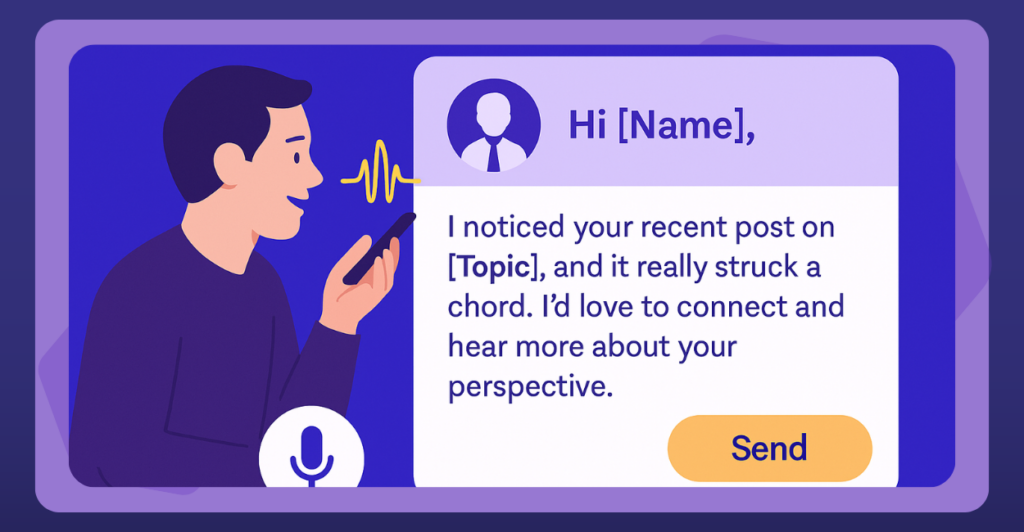
Why evyAI Makes It Even Better
If you’re using the evyAI voice-to-text feature to network on social media platforms, pairing it with tools like our side panel AI writer can take things to the next level.
The side panel works as an AI assistant that can help you refine your ideas, add structure, and ensure your message hits the mark.
And the best part? You’re still in control—it’s your voice, your ideas, just amplified.
Networking online doesn’t have to be time-consuming or stressful.
By using voice-to-text and evyAI’s AI tools, you can stay active, grow your network, and keep your interactions authentic—all without spending hours at your keyboard.
So, what’s your take? Have you tried voice-to-text yet?
Let us know what you think—we’d love to hear about your experience!
Try out evyAI for FREE by installing the Chrome extension here.
If you like evyAI consider upgrading to premium at evyai.com/upgrade.

