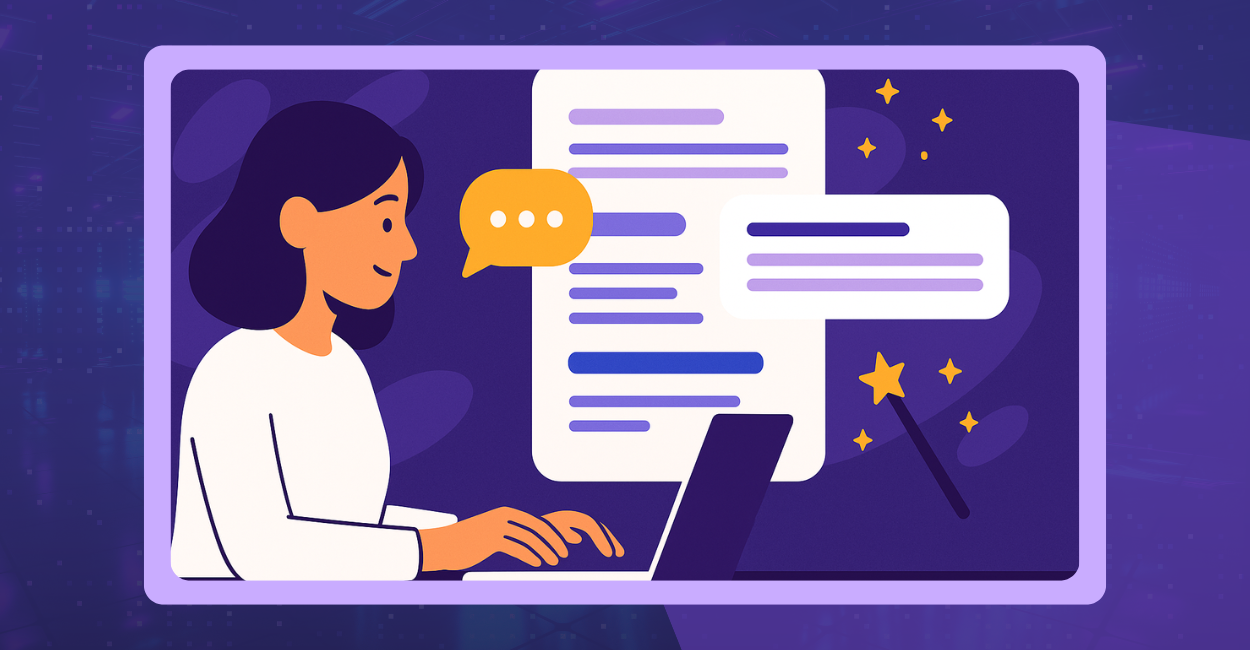If you’ve been networking online for a while, then you know that your professional headline is your digital first impression and a crucial element of your professional brand.
This guide will help you create a powerful headline that captures attention, showcases your value, and opens doors to new opportunities.
AI-Powered Professional Headline Generation
Sometimes it can be hard to come up with the right words to catch the right eyes while describing the true value of what you do.
But why struggle when you have the perfect tool to help you? With the help of the evyAI side panel, you can quickly generate several headline options that you can then edit until you come up with the perfect one!
Prompt for AI to Generate Professional Headlines
Use the following prompt in when working with the side panel’s AI writer to generate professional headlines:
“Generate a compelling professional headline for a [your job title] in the [your industry] industry. The headline should highlight [key skills or achievements] and appeal to [target audience]. The tone should be [professional/creative/innovative/etc.]. Please provide 3-5 options.”
Questions to Answer for the Best AI-Generated Professional Headline
Just like us, AI is not perfect. Also just like us, the more information the AI has, the better the output.
Before using AI to generate your headline, you can train the AI to get to know you so that it can provide a headline that aligns with your personal brand.
When prompting it to come up with your headlines, consider answering these questions:
- What is your current job title or professional role?
- What industry do you work in or target?
- What are your top 3 skills or areas of expertise?
- What is your biggest professional achievement?
- Who is your target audience (e.g., potential clients, employers, collaborators)?
- What problem do you solve or value do you provide?
- What makes you unique in your field?
- What tone best represents your professional brand (e.g., authoritative, innovative, approachable)?
5 Creative Frameworks for Professional Headlines
Here are five frameworks you can use to come up with an eye-catching headline. Try playing around with them and choose the one that feels right for you!
- The Problem Solver Template: “[Job Title] solving [specific problem] for [target audience] through [unique approach/skill]“
Example: “Digital Marketer solving customer acquisition challenges for SaaS startups through data-driven growth hacking”
- The Results Boaster Template: “[Job Title] who helped [number] clients achieve [specific result] in [timeframe.“
Example: “Career Coach who helped 500+ professionals land their dream jobs in just 3 months”
- The Unique Blend Template: “Blending [skill 1], [skill 2], and [skill 3] to [achieve outcome] in [industry]“
Example: “Blending AI, UX design, and behavioral psychology to create addictive mobile apps in the health & wellness industry”
- The Provocative Question Template: “[Intriguing question related to your work]? I help [target audience] [achieve goal]“
Example: “Tired of ineffective team meetings? I help tech leaders boost productivity by 40% through innovative collaboration strategies”
- The Storyteller Template: “Turning [challenge] into [opportunity] for [target audience] | [Job Title] with a passion for [key interest]“
Example: “Turning financial confusion into clarity for millennials | Financial Advisor with a passion for empowering first-time investors”
Industry-Specific Examples for Professional Headlines
1. Coaches
- “Executive Coach helping Fortune 500 leaders unleash their full potential and drive organizational success”
- “Life Coach transforming self-doubt into self-empowerment | Guiding 1000+ individuals to live their best lives”
2. Consultants
- “Strategy Consultant specializing in digital transformation | Helping traditional businesses thrive in the digital age”
- “Sustainability Consultant turning environmental challenges into competitive advantages for forward-thinking companies”
3. Sales Professionals
- “B2B Sales Expert closing 7-figure deals | Transforming tech startups into industry leaders”
- “Sales Enablement Specialist boosting team performance by 150% | Bridging the gap between marketing and sales”
4. Recruiters
- “Tech Talent Magnet | Connecting visionary startups with game-changing developers in the AI and ML space”
- “Diversity & Inclusion Recruiter building equitable workforces | Helping companies outperform through inclusive hiring”
5. Entrepreneurs
- “Founder of EcoPackage | Revolutionizing e-commerce with 100% biodegradable packaging solutions”
- “Serial Entrepreneur with 3 successful exits | Now mentoring the next generation of women in tech”
Tips for Crafting Your Professional Headline
One last thing before you start writing your headline. In our extensive experience, these are the most important tips to consider for a more impactful first impression.
- Keep it concise: Aim for 120 characters or less to ensure your entire headline is visible.
- Use industry keywords: Improve your searchability by including relevant terms.
- Quantify your impact: Use numbers and percentages to showcase your achievements.
- Show your personality: Let your unique voice shine through while maintaining professionalism.
- Update regularly: Reflect your current goals, achievements, and professional focus.
- Test different versions: Use the platform’s analytics to see which headline attracts more profile views. Alternatively, you can experiment with a professional headline generator to come up with unique options that align with your personal brand.
- Align with your summary: Ensure your headline complements the story you tell in your “About” section.
Remember, your professional headline is more than just a job title—it’s a powerful personal branding tool.
Take the time to craft a headline that truly represents your professional identity, showcases your value, and speaks directly to your target audience.
Let us know how it goes!
Check out our AI-powered social media writer that is available in our evyAI Google chrome extension for fast and creative results tailored to your needs
PS: For more useful information on how to leverage AI to grow your online presence, check out our Learning Hub! You can learn all about it here.
Try out evyAI for FREE by installing the Chrome extension here.
If you like evyAI consider upgrading to premium at evyai.com/upgrade.