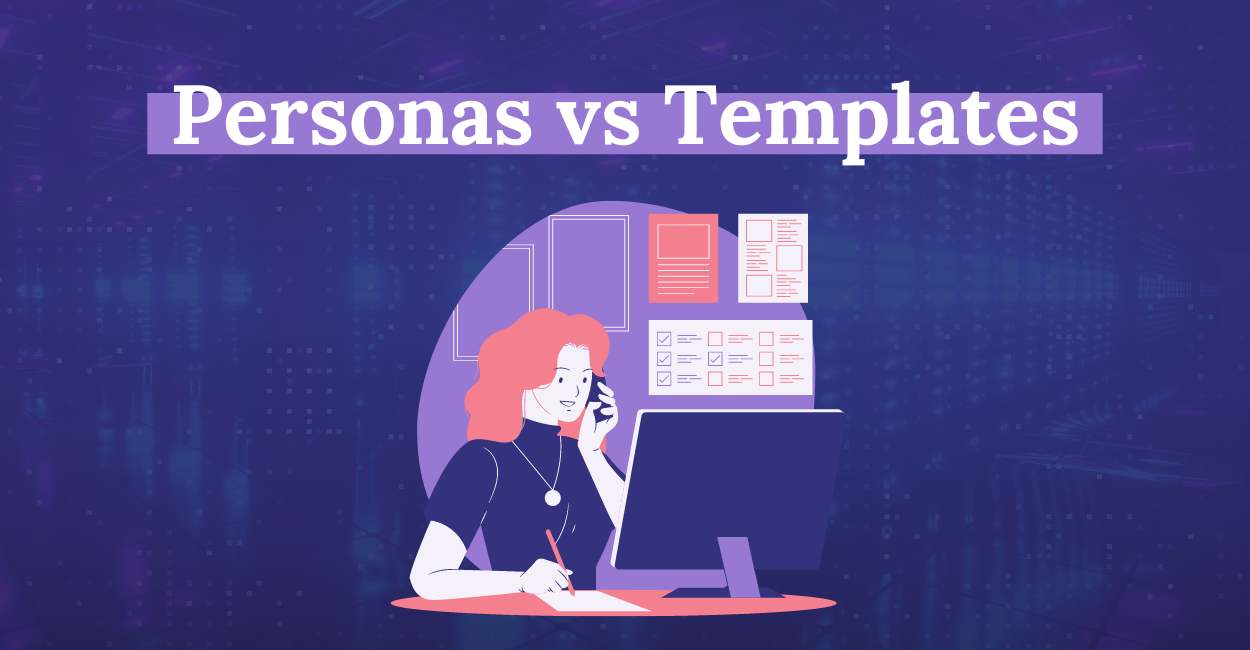As businesses increasingly rely on AI tools for business operations, effective communication remains crucial. Today’s AI tools for business can transform how you engage with your network, and evyAI leads this transformation with two powerful features.
How often have you wished you could clone yourself to cross out everything on your endless to-do list?
Well, we can’t duplicate your brain, but we can get pretty darn close with AI!
Among the many AI tools for business communication available today, two powerful features stand out in the world of AI-assisted communication that can take the load off of your plate: personas and templates.
At evyAI, we’ve harnessed the power of both to revolutionize how you interact online.
But what exactly are personas and templates, how do they differ, and—more importantly—how can they make your life easier? Let’s dive in.
Personas: Your Digital Alter Egos

Imagine having multiple versions of yourself, each tailored for a specific role or situation.
That’s essentially what evyAI personas are.
They’re AI-powered representations of different facets of your professional identity.
Key Features of Personas:
- Identity-Focused: Personas are all about who you are or how you want to present yourself.
- Versatile: You might have a CEO persona, a mentor persona, or even a creative thought leader persona.
- Tone and style: Each persona carries its unique voice, ensuring consistency across your communications.
How to Use Personas:
- Create 3-5 core personas that represent your key professional roles.
- Train each persona with relevant information about that specific role. You can find a deep dive into how to set up your first persona here or watch this video tutorial.
- Select the appropriate persona before crafting your message.
Templates: Your Communication Blueprints Content

If personas are who you are, templates are what you say.
Templates in evyAI are pre-designed message structures that help you communicate effectively in various scenarios.
Key Features of Templates:
- Action-oriented: Templates focus on what you want to achieve with your communication.
- Diverse: From cold outreach to follow-ups, there’s a template for almost every situation.
- Customizable: While pre-structured, templates are flexible enough to be personalized.
How to Use Templates:
- Choose a template that fits your communication goal.
- Fill in the specifics relevant to your situation.
- Refine the message to match your tone and style.
Check out this video for a step-by-step tutorial on how to create your first template. Or check out the different types of templates you can create here.
The Power of Combining Personas and Templates
The real magic happens when you combine personas and templates. Here’s why:
- Consistency with flexibility: Your persona ensures a consistent voice, while templates provide a flexible structure.
- Efficiency: Quickly craft messages that are both personalized and purposeful.
- Scalability: Manage multiple professional identities and communication types without losing authenticity.
The evyAI side panel allows you to use both personas and templates to streamline your online networking right in your browser. Watch this demo video to see how powerful the side panel is.
Real-World Example
Let’s say you’re connecting with a potential client:
- Choose Your Persona: You can use evyAI to train a “Business Development Expert” persona.
- Pick a Template: Create a “First Contact After Connection” template.
- Customize: The AI combines your persona’s tone with the template structure, creating a message that sounds authentically like you while following best practices for initial outreach.
- Review and Send: Make any final tweaks, and you’re ready to hit send!
Understanding the distinction and interplay between evyAI personas and templates is key to mastering AI tools for business communication online.
Personas embody who you are, while templates structure what you say. Together, they form a powerful duo that can elevate your professional communications to new heights.
Ready to experience the transformative power of personas and templates? Visit evyAI.com today and start crafting communications that truly resonate with your audience!
Try out evyAI for FREE by installing the Chrome extension here.
If you like evyAI consider upgrading to premium at evyai.com/upgrade.