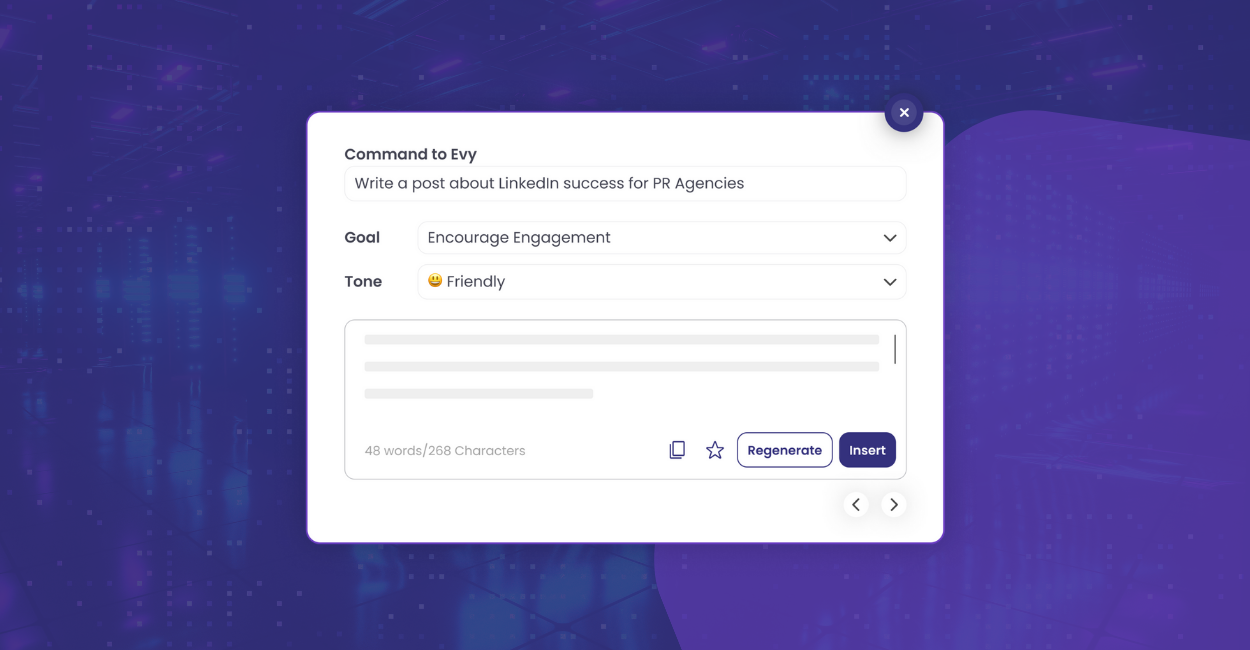In the fast-paced world of professional networking, standing out online requires more than just a polished profile. To truly capture attention and build meaningful connections, your content needs to be engaging, personalized, and reflective of your unique voice.
Enter evyAI—a groundbreaking AI software designed to help professionals craft authentic, high-performing content for posts, comments, messages, connection notes, recommendations, and profile optimization.
In this guide, you’ll discover smart ways to leverage evyAI to create content that resonates and elevates your online presence.
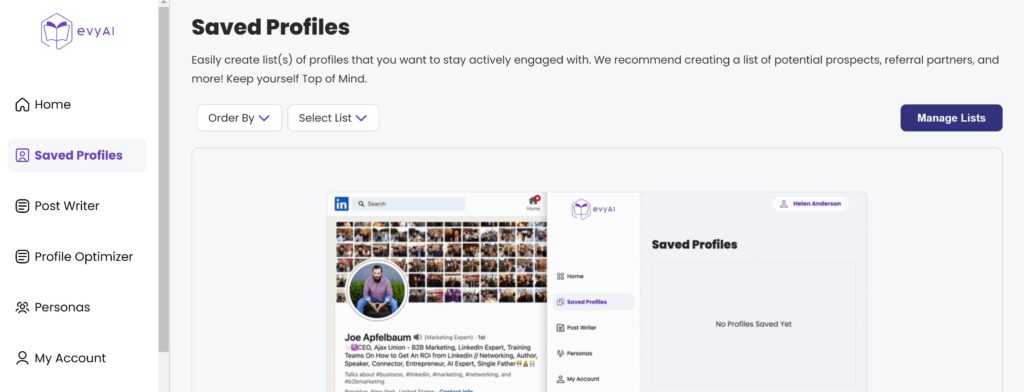
1. Harness the Power of Personas
One of evyAI’s most powerful features is the Persona system.
By inputting details such as your industry, background, tone of voice, communication style, and keywords, evyAI generates content that feels genuinely you. Whether you’re managing multiple brands or switching between different professional roles, Personas help you tailor your messaging accordingly—adding precision and authenticity to every interaction.
2. Save and Organize Important Connections
evyAI allows you to manually save profiles and organize them into lists—making it easier to stay engaged with your most valuable contacts.
This organizational feature offers quick access to content shared by key people in your network. Use evyAI to craft personalized comments that reflect genuine interest and add value to their updates.
✅ Per platform policy: Only manual profile saving should be promoted, not automatic pop-ups or suggestions.
3. Reusability for Efficiency
Every post, comment, message, and note you create with evyAI is saved to your dashboard.
This means you can revisit, repurpose, and refine previously successful content—saving time and ensuring consistency in tone and messaging. Reuse high-performing content in newsletters, follow-ups, or cross-platform campaigns for greater impact.
4. Boost Interaction with Intelligent Commenting
evyAI’s smart commenting assistant allows you to generate context-aware, personalized comments quickly and effectively.
Whether you’re replying to a prospect, peer, or thought leader, evyAI helps you stay visible and relevant by contributing thoughtfully to conversations. These aren’t just AI-generated blurbs—they’re responses shaped by your goals, tone, and Persona.
5. Seamless Integration with the evyAI Chrome Extension
evyAI works directly within your social platform’s web interface through its Google Chrome extension.
This seamless overlay allows you to generate, edit, and customize content without ever leaving the platform—no disruption, just enhancement.
Simply install the extension, log in to your account at app.evyai.com, and start creating like a pro.
In today’s digital-first environment, creating content that feels both strategic and authentic is key to unlocking professional success.
With evyAI, you don’t just write faster—you write smarter. You show up more consistently. And you stay aligned with your personal brand at every touchpoint.
By applying the tips above, you’ll build more visibility, credibility, and meaningful relationships—across any professional platform.
🎯 Ready to take your content to the next level? Upgrade to evyAI Premium for access to unlimited Persona features, content storage, and more.
Try out evyAI for FREE by installing the Chrome extension here.
If you like evyAI consider upgrading to premium at evyai.com/upgrade