Taking the Plunge into AI-Enhanced Content Creation
Ever felt that you want to post but you are not sure what to write?
That tiny nudge, when you’re about to post online that maybe your content is not right for the platform?
Wondering how to make sure you are posting correctly on social media?
Enter evyAI – your trusty sidekick for crafting content that stands out. Here’s your beginner’s guide to making the most of it.
Let’s Dig In!
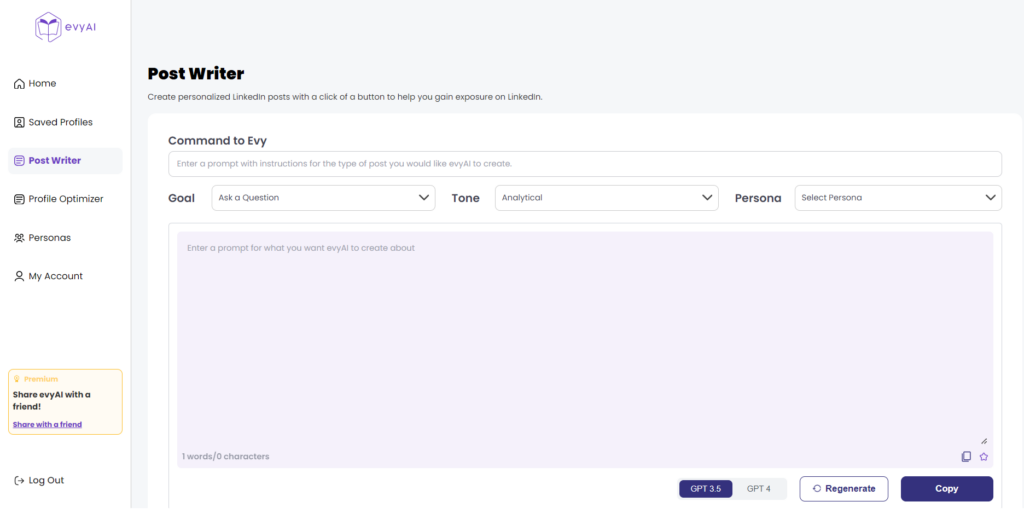
1. Understanding the LinkedIn™ Playground
Example: “I’m Joe Apfelbaum, CEO of Ajax Union, a digital marketing expert with 15 years experience. I use an authentic conversational voice when posting and commenting and I never use corporate jargon when developing content. I love to use analogies and I keep things straight forward because I am from Brooklyn, NY. I enjoy being witty, have a sense of humor and like puns. I am a successful entrepreneur and author of 5 books, including high energy marketing. I am also a professional speaker and speak about AI, LinkedIn and personal development all around the world. I am humble, professional, curious, creative and playful.”
Now the AI knows who I am, has my voice in mind and a bit more about me so that It can create posts that sound like me.2. Setting the Stage with evyAI
Quick Tip: evyAI does a great job of adding a hook, main points, call to action and hashtags but you should always edit the content that evyAI gives you. Make it yours so it really has that creative touch that only you can give your content. Do not just post it as is because its never going to be perfect unless you edit the content and make it perfect. evyAI is not here to replace you, its here to give you extra support and make your job 10 times faster.
3. Crafting Captivating Posts
Topic Selection: Go with what’s current, valuable, and aligned with your field.
Leveraging evyAI: Feed it the gist, let it draft, and then add your personal touch. Remember, evyAI’s aim is to give you a jumpstart, not take over your voice.
Quick Posting Tip: Never include links to websites inside your post. That will kill the reach of your post 50% of the time. Instead if you want to share a resource, share it in the comments of your post and drive people to the comments section.
4. Dive into Dynamic Discussions
You can use evyAI to leave comments on your own post and reply to comments from LinkedIn users. To get a few comments on your post from other LinkedIn users make sure you send the link to your post to people that you know are active on LinkedIn and ask them to read your post and leave a thoughtful comment.
Many people are happy to help you out and leave a comment on the post for you. The more comments you have, the further LinkedIn sends out the post. Keep this in mind when you leave a comment on someone else’s post.
Reacting vs. Responding: Rather than a plain old “Great post”, how about “Loved your insights on XYZ, it made me think about…”. See the difference? That’s evyAI at work.
Frequency: Engage often but ensure it’s meaningful. With evyAI, crafting such responses becomes second nature. We recommend leaving at least 10 comments a day so you can get back 10 comments on your own posts.
5. Connection Notes: Your Secret Sauce
Ever received a connection request with a note that felt, well, genuine? That’s gold. With evyAI, you get the balance right – professional yet personal.
You need to include a custom connection note when sending out connection requests on LinkedIn.
Dos and Don’ts: Keep it short, relevant, and steer clear from salesy tones. Let evyAI guide, but you steer the ship and add your personal touch to the connection request.
Remember that the more connections you have on LinkedIn the more LinkedIn followers you have because EVERY CONNECTION BECOMES A FOLLOWER TOO!
Ever received a connection request with a note that felt, well, genuine? That’s gold. With evyAI, you get the balance right – professional yet personal.
You need to include a custom connection note when sending out connection requests on LinkedIn.
Dos and Don’ts: Keep it short, relevant, and steer clear from salesy tones. Let evyAI guide, but you steer the ship and add your personal touch to the connection request.
Remember that the more connections you have on LinkedIn the more LinkedIn followers you have because EVERY CONNECTION BECOMES A FOLLOWER TOO!
6. Your Action Plan
Setup: Get cozy with evyAI, explore its features like setup your persona and install the extension on Google Chrome and log in to make sure you can leave a comment.
Routine: Dedicate specific times in your week for LinkedIn. It’s about consistency. For example you might add evyAI to your calendar each morning at 830am EST which is the best time to post. Post once, leave 10 comments and watch the magic happen with consistency.
Reflect & Refine: Use the LinkedIn Dashboard to analyze and optimize your content strategy over time. LinkedIn tells you how many people look at your profile and how well your content is performing. Make sure to review those metrics and see your profile views go up strategically.
Bonus Tip: Turn on LinkedIn creator mode so you can get new creator features that LinkedIn rolls out first to creators on the platform.
You’re all set! Dive into the vibrant world of LinkedIn, with evyAI by your side. And remember, while evyAI is super smart, it’s your authenticity that truly resonate so customize your content, comments and messages so no one knows you used AI to help you.
Send this article to a friend who might benefit from more exposure, credibility and clients on LinkedIn!
Try out evyAI for FREE by installing the Chrome extension here.
If you like evyAI consider upgrading to premium at evyai.com/upgrade.

