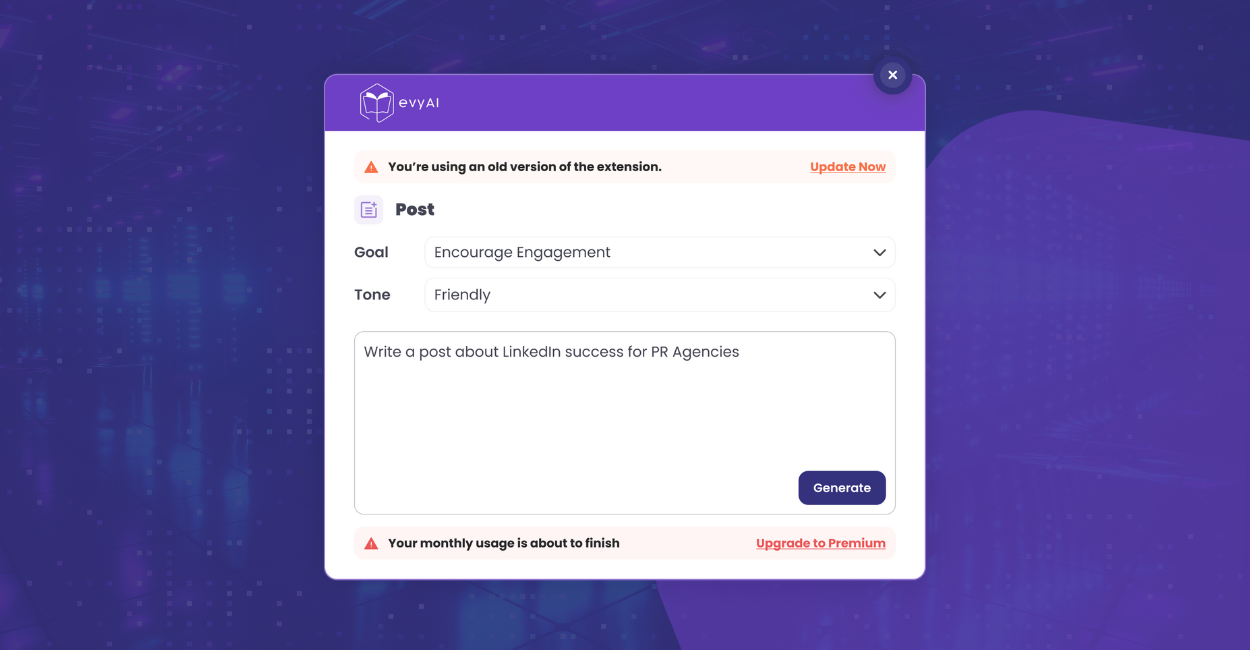Update the evyAI Chrome Extension
Welcome to our quick and easy guide on how to update the evyAI Chrome Extension.
You can check out this video, showing you how to update the chrome extension.
Or follow the steps below to ensure you’re always using the latest version of our extension:
1. Make sure you have this version of the extension installed: click here.
2. Once you have the newest version of evyAI installed, Click the puzzle icon in Chrome.
3. Click “manage extensions”
4. Toggle on “Developer Mode”
5. Click “Update”
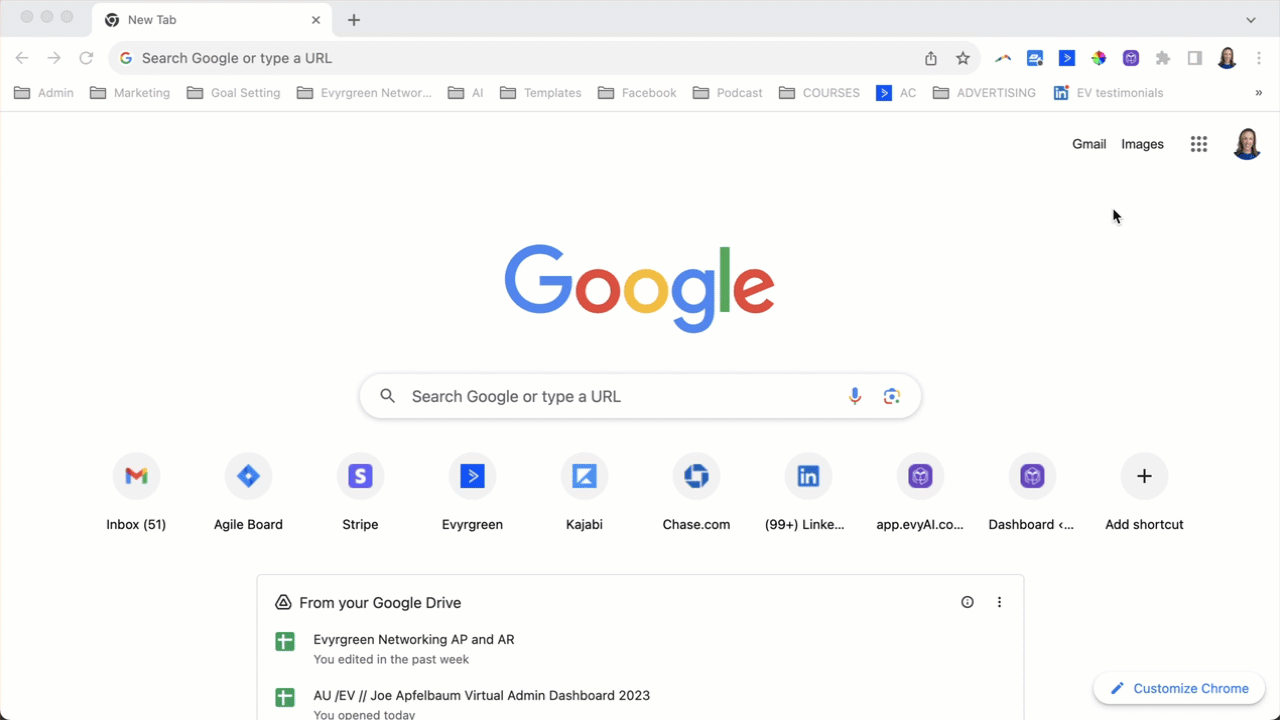
That’s it! You’ve successfully updated your evyAI Chrome Extension. We frequently improve and add features to our extension, so be sure to check for updates regularly. Enjoy a more enhanced browsing experience with evyAI!
Update the Chrome App
- Open the Chrome browser,
- click the three dots (⋮) in the top-right corner
- Choose Help —> About Google Chrome.
- Click Check for updates.
Try out evyAI for FREE by installing the Chrome extension here.
If you like evyAI consider upgrading to premium at evyai.com/upgrade.