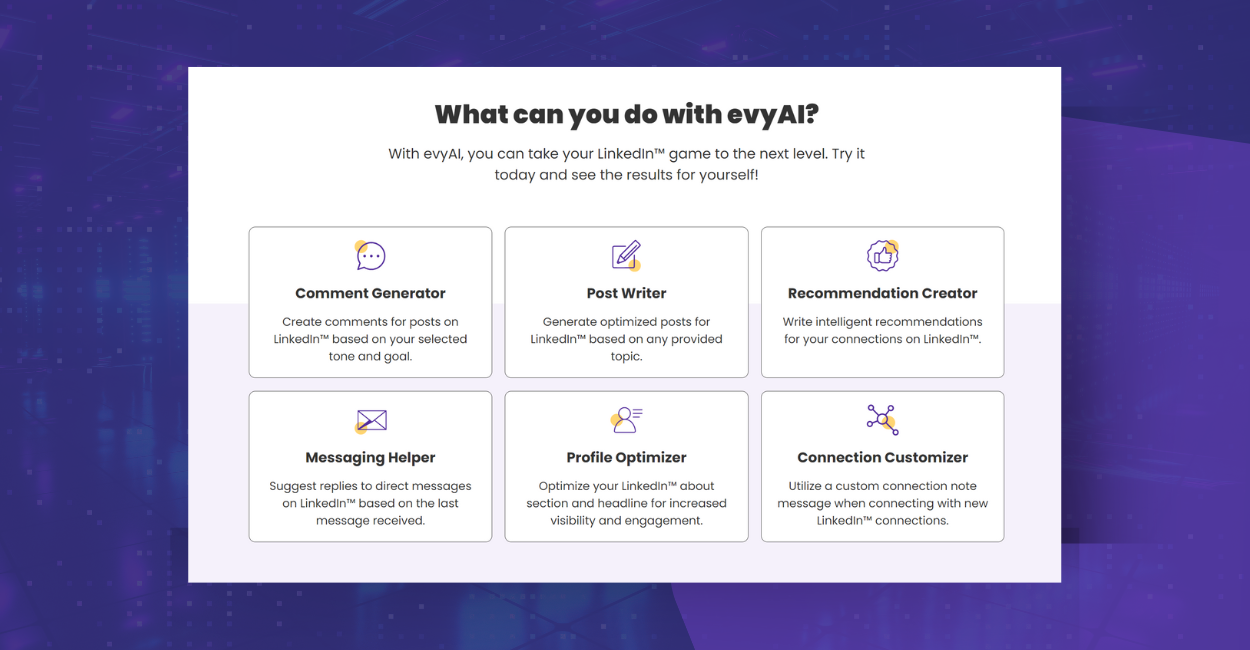In today’s digital landscape, AI tools for business have become essential for professionals seeking to maximize their online impact. evyAI stands out as a comprehensive AI tools for business solution that transforms how you engage, connect, and grow your professional network online. Whether you’re a seasoned entrepreneur or business professional, these powerful AI tools for business capabilities will revolutionize your online presence.
How AI Tools for Business Transform Your Daily Operations
If you are feeling overwhelmed by the social media grind or struggling to find the time to connect, engage, and nurture your network online we have the solution for you!
Discover the power of having an AI assistant at your fingertips with evyAI. Save time, effort and money and concentrate on growing your business.
10 Essential AI Tools for Business Features in evyAI
1. Posting
Posting consistently on social media is one of the best ways to position yourself as a thought leader in your industry. But who has time to write a full post every day?
With evyAI, you can contribute valuable content in just minutes using the AI-powered post writer.
Here is a tutorial video on how to to publish engaging posts with evyAI:
2. Messaging
Engaging in conversations and replying to messages keeps you top of mind with your network and can drive more profile visits.
evyAI helps by reading posts or messages for you and suggesting relevant, personalized replies—so you don’t have to sift through your entire feed.
Here is a tutorial video on how evyAI simplifies direct messaging:
3. Commenting
Leaving thoughtful comments boosts engagement and visibility—but it can be time-consuming.
With evyAI, you’ll get AI-suggested comments tailored to the tone and content of the original post.
Here is a tutorial video on how to leave smart comments with evyAI:
4. Customizing Connection Notes
Sending personalized connection requests helps grow your network meaningfully.
evyAI makes it easy to send tailored notes with each invite—fast and effectively.
Here is a tutorial video on how to create customized connection messages:
5. Personalizing Recommendations
Leaving recommendations can be very powerful.
But who has the time to write them?
They take a long time and they need to be good.
Just give evyAI a bit of context about why you want to recommend them and click “Generate”.
Here is a tutorial video on how to generate personalized recommendations with evyAI:
6. Optimizing Your Profile
It’s easy to lose track of promising leads or connections as your network grows.
evyAI’s profile optimizer feature will help you by crafting a succinct narrative that clearly conveys who you are, your professional role, whom you assist, and how you provide that assistance.
Here is a tutorial video on how to enhance your online profile with evyAI:
7. Saving Profiles
It’s easy to lose track of promising leads or connections as your network grows.
evyAI allows you to easily save the profiles of people you want to stay actively engaged with and organize them in lists.
This tutorial video will teach you how to save and manage profiles effectively using evyAI:
8. Creating Personas
AI is only as smart as the context it’s given. With Personas, you can train evyAI to speak in different brand voices or perspectives across your business pages.
This allows evyAI to generate posts, comments, and messages with brand-aligned tone and intent.
Here is a short video on how to create and use Personas to enhance your brand presence:
9. Idea Generator
Struggling to find fresh ideas for posts?
evyAI’s idea generator delivers an endless stream of relevant, engaging content topics tailored to your interests and audience.
Here is a tutorial video on how to brainstorm content ideas with evyAI’s smart prompts:
10. Summarizing Profiles
Need a quick overview of someone’s profile? evyAI instantly creates a summary you can copy, save to your CRM, or share with your team.
If you want to learn how how evyAI helps you generate quick, actionable summaries:
Through the top 10 actions highlighted above, from crafting engaging posts to optimizing your professional profile, evyAI emerges as a powerful AI tool for business success in the digital landscape.
With evyAI you’re not just saving time and resources; you’re leveraging essential AI tools for business to position yourself as a thought leader and proactive networker capable of nurturing meaningful relationships in this digital age.
Transform your online presence today by installing the evyAI Google Chrome extension or registering at app.evyai.com/register.
Try out evyAI for FREE by installing the Chrome extension here.
If you like evyAI consider upgrading to premium at evyai.com/upgrade.